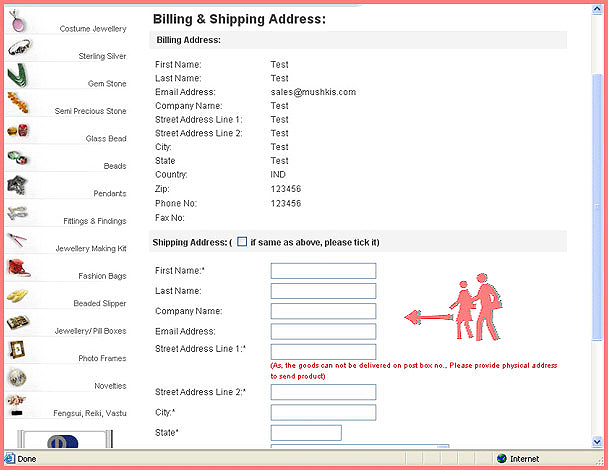Hi !!
Welcome to mushki's......
Please go through the following steps to learn how to shop through our on line web showroom.
Mushki's assures you for the best quality in the best delivery time. Have a
glance the few pages from our Quality Manual.![]()
We are committed to give our best team efforts to give you the ultimate customer satisfaction. Seeing the nature of these fashion products and accepting our limitations as being humans we will take this opportunity to say sorry for any inconvenience in advance.
So be prepare to pamper your fashion apatite and be ready for
![]() Shop
Till You Drop......
Shop
Till You Drop......
| 1. This is how our home page looks... |
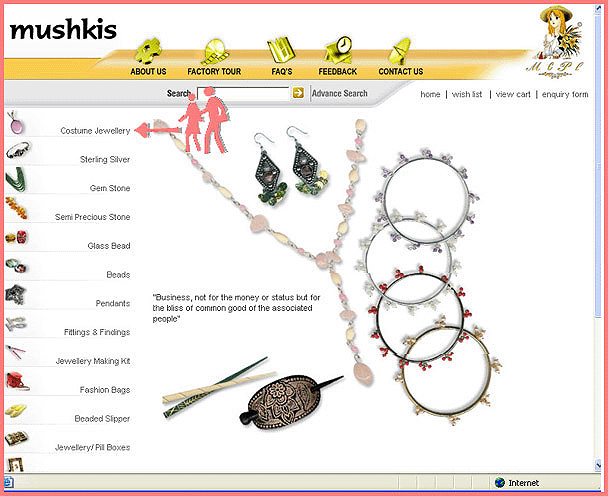
| 2. Pick your choice of category... This will link you to our sub category pages.... |
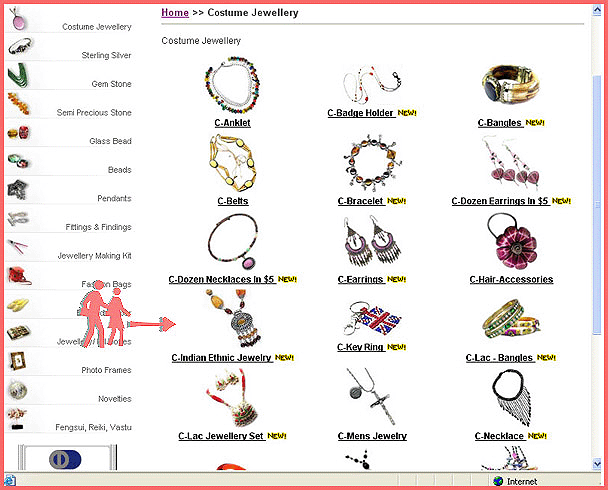
| 3. Pick your choice of sub category... This will link you to our product pages in that particular sub category.... |
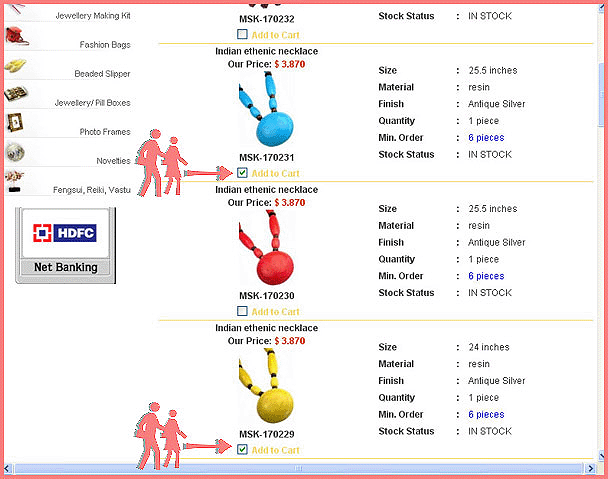
| 4. After Picking your choice of products you have to add them in to the cart before leaving that page .... |
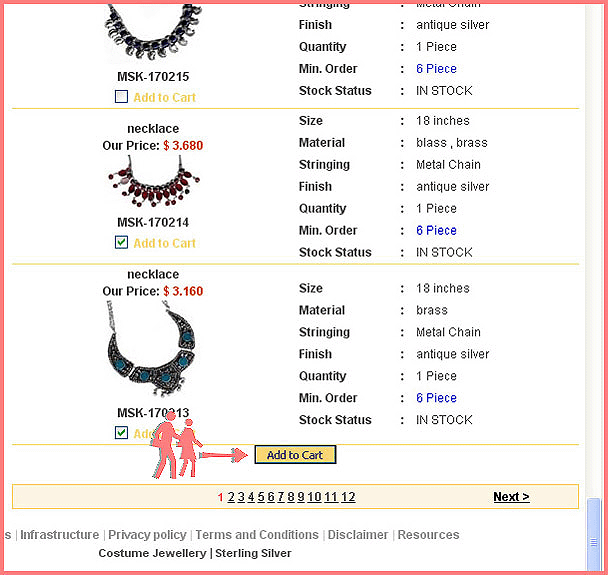
|
5.
This will link you to your shopping cart.... Here you will get 4 options i. Wish list:- if you want to save your selection and want to see it later than make your own wish list ii. Continue Shopping:-If you want to shop few more design this will take you back to the same page from where you were last time. iii. Recalculate Order:-If you want to Remove/Add some quantities than you can change it and can recalculate your shopping cart. iv. Check out:-If you want to check out than click this button, and it will take you to the shipping detail page. |
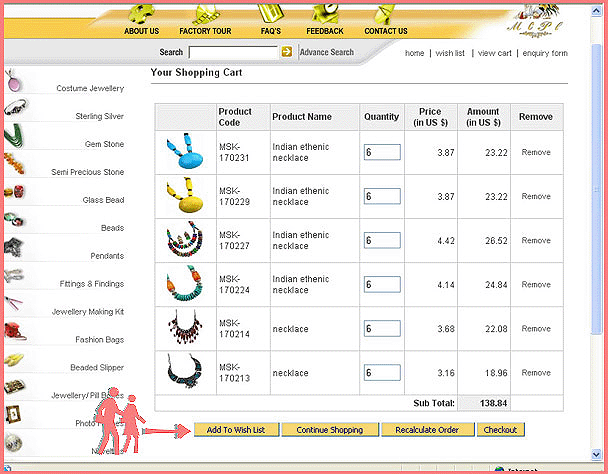
| 6. If you choose ADD TO WISH LIST than you will be linked to form, just to create an account with mushki's.... |
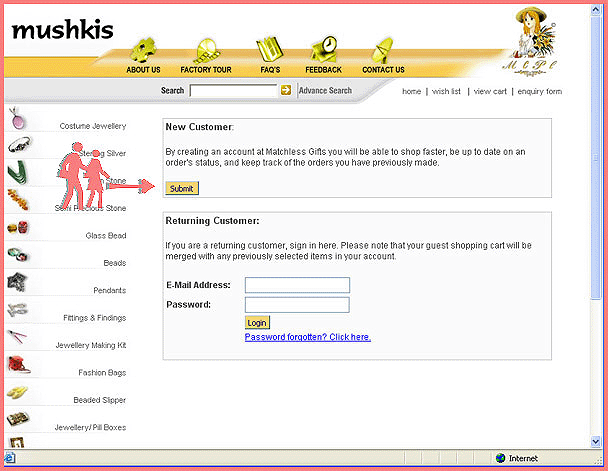
| 7. If you choose CHECK OUT than you will be linked to form, just to create an account with mushki's. if you are new or else it will ask your account password if you are existing customer... |
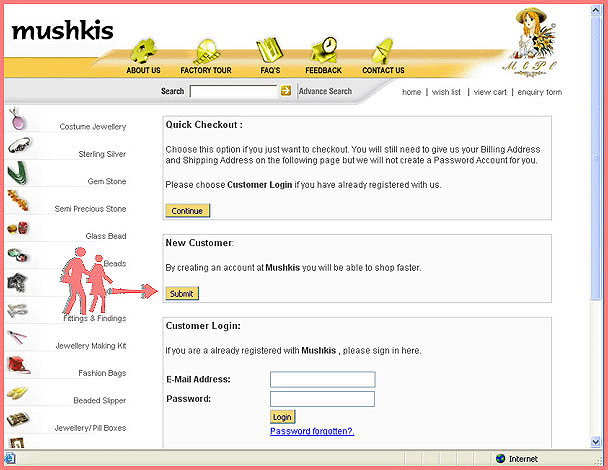
| 8. If you are new and created an account with us than it will appear as a confirmation note. Please choose CONTINUE to fill your shipping and other detail. |
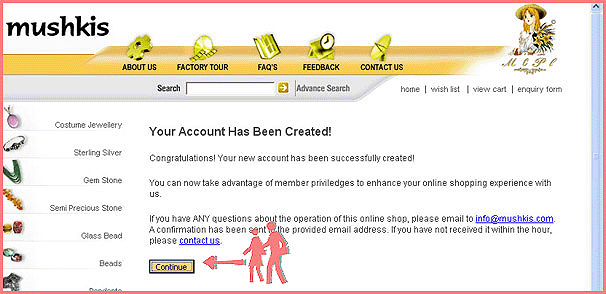
| 9. The continue button will link you to this Customer information page. Here you have to fill all your details. Please fill it carefully and press CONTINUE button ... |
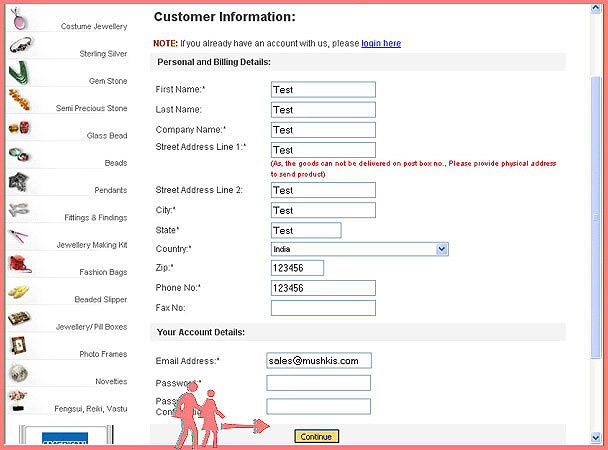
|
10.
The continue button will link you to this Shipping detail page. Here you
have to fill all your Shipping details.
Please note that We do not deliver goods to POST BOX No. So please give your physical address. |